At the risk of jinxing things like the failure of my Pebble shortly after extolling its retro-tech virtues, I thought I’d write a bit about my laptop after reading this piece in Low Tech Magazine about why Kris De Decker won’t buy another new laptop. While we have several computers in the household, my daily driver is a 2010 Macbook Pro.
At this point, I have replaced many of the parts of this notebook, and I’m starting to have questions along the line of Theseus’ Ship. After replacing the logic board, keyboard, trackpad cable, battery, hard drive, RAM, power supply, and soon a speaker, is this the same laptop I bought secondhand in 2013 off of Craigslist? It doesn’t really matter as long as it still runs, I suppose, but it is a curious thought.
When I bought the laptop, I had finished my university studies and wanted to switch away from a Windows tablet to something that could handle CAD and video work. When a wine-damaged MBP showed up on Craigslist that would still work plugged into an external keyboard, mouse, and monitor, I decided to take a chance. After a failed attempt to repair the video issue on the logic board and replacing the keyboard via a laborious process involving lots of teeny-tiny screws, I had a functioning laptop.
One of the last Macbooks before Apple started soldering everything onto the logic board, this machine has served me well for writing, running our Etsy shops, doing simple CAD and vector drawings, answering emails, and connecting via video chat with folks. I can’t operate very long away from a power outlet, but otherwise this computer does everything I need it to.
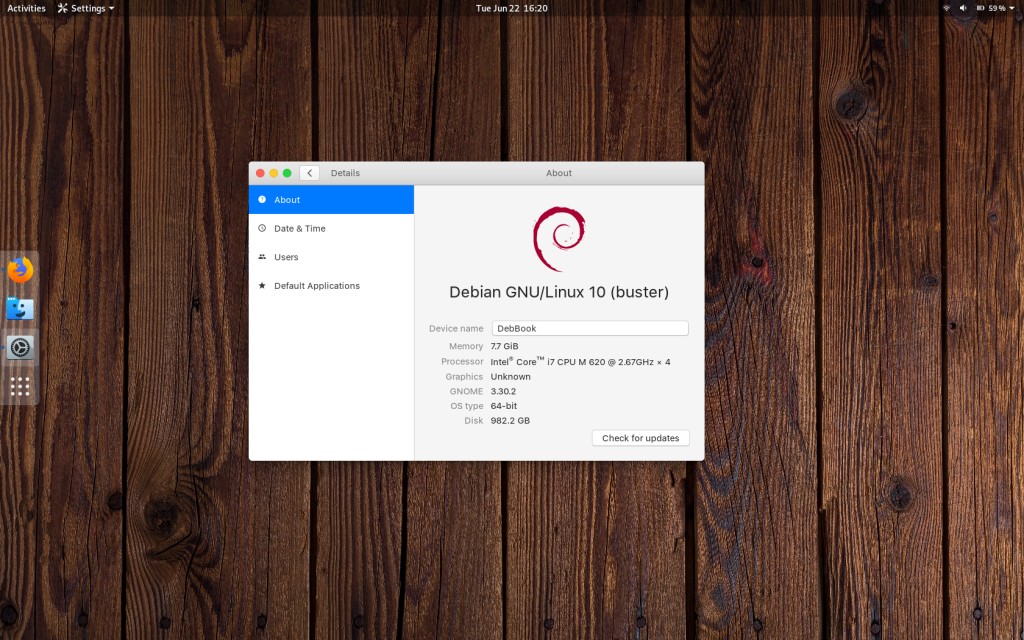
Every so often, I see a new, shiny computer and am tempted to retire this one, but it’s hard to beat the economic and environmental advantages of using a computer you already have. I switched over to Debian for my daily OS since I suspect we’ll be running out of updates for OSX High Sierra very soon and OSX has been mysteriously crashing since late last year when doing simple tasks.
I’ve tried switching this computer to Linux a few different times over the years I’ve had it, but it’s always been an unsatisfying experience for one reason or another. Imagine my surprise when this time Debian worked so well! Like any Linux install, there’s a bit of minor configuration to get everything working properly, but at least it will work properly instead of some of the very strange issues I’ve had in the past.
Do you have an older computer that suits your workload too? Tell us about it below!

Do you think this will be a good thing for someone who has got no idea what to do with what? I habe absolutely no knowledge of hardware or operating systems. Just a vanilla user of open office. But my laptop is so old, it becomes very slow. Is there a chance that I could get it working like a new one?
Found the article worth a thought and will follow the links some time. Thanks for sharing.
Making sure your RAM is maxed out and you have a fairly fresh install of whatever your OS of choice is are probably the best first steps. Before making the jump to Linux, I’d get a different hard drive and install Linux to that to test drivers and such.
You can try a Live USB/CD version of Ubuntu or Debian as well, but sometimes those don’t work quite right. Debian wouldn’t run right on my MacBook as a Live USB, for example, but it installed great. I did have to fiddle with some of the settings since Macs have nonstandard keyboard layouts.
The more mainstream your computer, the better off you’ll be, typically.
Thanks.
No worries! The Ubuntu forums will be your friend if you decide to make the jump!
Writing here on my MacBook mid 2010, received it for free a few months ago, just replaced the HDD to 1 TB SSD and upgraded to High Siera. It works fine for most of my needs as mobile workstation. Even runs Ableton 10 alright 🙂
Yeah, their a pretty solid laptop still, I think. What size screen do you have? I was looking for a 17″ when I found this one, and decided 15″ was still a lot better than the 12″ on my Windows tablet at the time.
So I still use my Asus lifebook from 2014. It’s a great little work hours and has easy upgrade access for the ram and harddrive.
One thing that hasn’t lasted is the plug on the power port, and think I will have to take that in and hope it can be replaced.
I also want to upgrade the harddrive to and SSD so it doesn’t take an epock to boot up.
I mostly use Linux full time now since windows rot made the windows partion unusable
Yeah, power plugs are tricky. The MacBook has it all on a separate little board, but I know sometimes they’re soldered right onto the motherboard. Since they’re a bigger component, I think they’re usually pretty repairable unless they’ve shorted out or something.
SSDs make such a huge difference in older machines. I’m so happy they’ve come down in price. I still remember thinking I’d never fill the 64Mb hard drive on my first computer, and now I’m not sure how much longer 1Tb drive will last when I’m doing video!
Pingback: Bad News First… | Solarpunk Station